Framework Releases
New Features
- New Interface Design: introduced new user interface design for the Article Galaxy dashboard along with a new design for Gadgets. Functionality or performance did not change at all - the sole purpose of the redesign is a more modern look and feel.
- User Feedback: added new feature to submit feedback in each Gadget with the ‘feedback’ icon in the Gadget menu.
Updates
- Order Form: resolved issue to auto-populate citation data with “Get Citation’ via DOI.
- User Plans: for professional to workgroup upgrades, invoices will show up in the next billing cycles.
- Default Gadgets: for individual and work group users six default Gadgets will display upon first login (see list below). Post sign up, users can add / remove Gadgets of their choice. See pricing to learn more.
- Document Delivery Gadget
- Reference Manager Gadget
- Article Galaxy Tour
- Journal Article Searcher
- PubMed Searcher
- Gadget Requester
- Enhanced Search: improved search experience in the Gadget Store with type aheads in search box.
Gadget Releases
Updates
- Reference Manager Gadget – multiple updates and fixes:
- Added support to import PubMed (.nbib) formatted references.
- Introduced ‘Copy Link’ button for users to share or bookmark permanent citation link.
- Improved JournalTOC subscription process with ability to subscribe to multiple feeds.
- Improved usability and visibility of the smart folder search feature.
- Made research notes private in Group Folders.
- Introduced label on “My References Search’ to determine folder(s) references reside in.
- Set the most recently selected tab in settings to be remembered during a session.
- Made the settings panel easier to find, open, close, and use.
- Enabled deep linking directly into any reference in ‘All References’ folder or settings.
- Introduced new admin role with ability to determine user rights.
- Provided admin role with ability to add/delete/edit references in Group Bibliography.
- Added Group Bibliography to search and discovery feature.
- Added a CSV reference export format to go along with the existing RIS and BIB options.
- Open Access Finder – added smarter search box that finds DOIs with any search string.
- DNA Restriction Mapper – redesigned user interface and added sequence cleaning
- Electrophoresis Gel Simulator – redesigned user interface and added sequence cleaning
- Article Galaxy Tour - updated version now includes a new Gadget Store video tutorial.
New Gadgets
- Protein Interaction Searcher – search single or multiple protein interactions in String database.